Managing practices
Creating and Updating your Practices
It’s important to establish your presence digitally to be able to expand your base and reach out to new patients. With a Zdoc Profile, you can connect to potential patients in no time. Zdoc helps you:
- Connect with patients directly
- Maintain digital presence
To Manage Practices:
- Click on ‘Settings’
- Click on ‘My Practices’
Creating a Practice
- Click on ‘Add Practice’
- Enter Clinic Name, Doctor Name, Address in the ‘Practice Details’ section
- Click on ‘Not Offered’ to turn the switch to ‘Enable’ mode to set up the consultation you wish to offer.
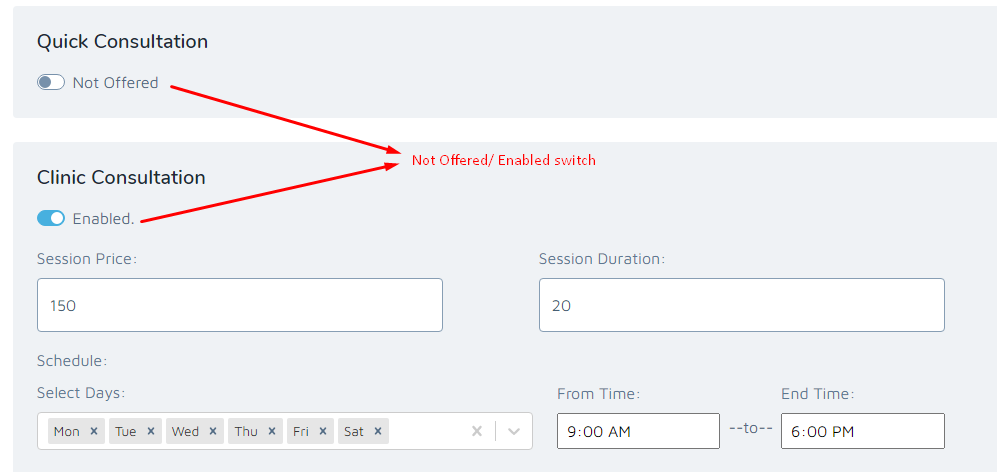
4. Add session price, session duration, select days, from time, and to time
5. Click on ‘Save Listing’ at the bottom of the screen and the Practice will be created.
Updating a Practice
- Select an existing practice to edit its details
- You can alter the ‘Practice Details’ section, change the listing image.
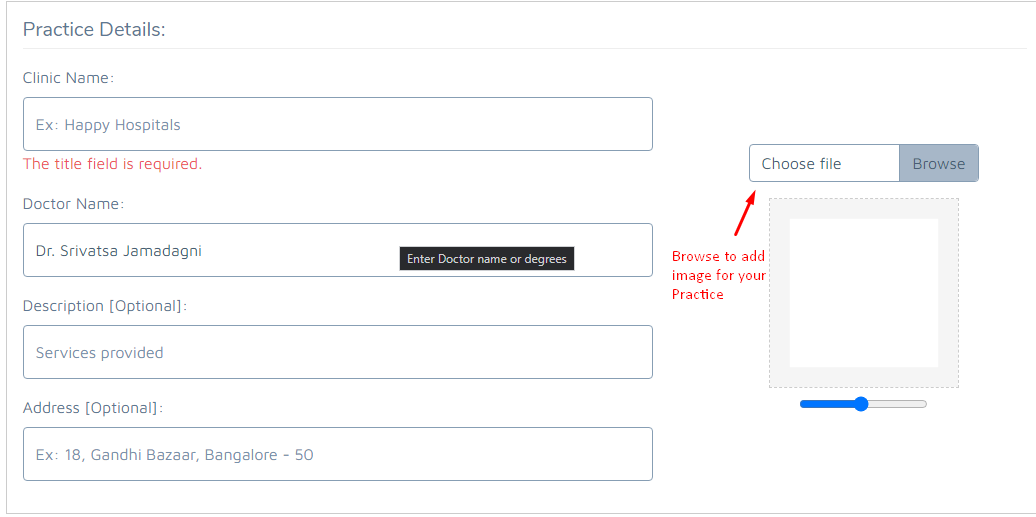
3. To edit details in the ‘Consultation Offered’ section, alter details in the consultation, you wish to edit, regarding timings or days or duration or price, etc.
4. You may also remove a consultation by switching ‘Enable’ mode to ‘Not Offered’ mode.
5. Click on ‘Update Listing’ at the bottom of the screen to save changes.
Type of Consultations:
1. Quick Consultation - Telephonic consultation but without an appointment. Suitable mostly for short or follow up consultations. The doctor is expected to callback the patient at the earliest possible.
2. Clinic Consultation - For scheduling In-Person Clinic Appointments
3. Video Consultation - For scheduling Video Appointments. The user will receive a consultation link via SMS clicking which will start the video call.
4. Telephonic Consultation - For scheduling Telephonic Appointments. You will be provided with a temporary disposable number for the telephonic call.
